See-N-Read is a fabulous tool to have on hand for all of your learning needs.
What is See-N-Read?
So many things really. How's that for simple? lol
What I mean by this is that See-N-Read is a reading tool that has so many uses, and has so many researched benefits, that it would take pages to tell you about them all.
So instead, I am going to give you a few links to all of the great research, and you can check it out at your leisure.
http://www.see-n-read.com/purpose.html
http://www.see-n-read.com/research.html
Sound good?
What I am going to do is show you how you can use this in your home, because that is really what you want to know after all, right?
OK, so I received a package in the mail containing 3 different products.
I received the See-N-Read reading tool in two different sizes.
• Book size: 5 1⁄2” x 3”
• Document size: 8 1⁄2” x 3
It is great that it comes in two different sizes, because you can't really use the larger one for your smaller books, and you can't really use the smaller one for your documents, so you really do need both sizes.
OK, so what is this, and what does it do?
It is great that it comes in two different sizes, because you can't really use the larger one for your smaller books, and you can't really use the smaller one for your documents, so you really do need both sizes.
OK, so what is this, and what does it do?
As you can see, it is a see-through, gray colored tool, with a clear window so that you can easily see, and focus on what you are reading.
I think that this would be really helpful for young readers who tend to look all over the page, or if they have trouble keeping track of where they are.
Some kids say that it seems that the words are moving, and this would really help them with that.
You can see that even though it is colored, you can still see through it, so you are not covering the whole page, and you can still see what is coming next, or what you just read.
The third product I received was the Memory Mark.
I only received the book size, but it does come in two sizes also.
As you can see here, this is very similar except that the window is cut out.
This makes it so great for underlining and highlighting evenly.
You can see on the left that I did not have the Memory Mark.
You can see how when you use it, your lines are much straighter.
Now, I tried this as soon as I got it, and I have used it nearly everyday!
I am using it as my bookmark in my Bible, and to underline my verses.
It makes it look much neater.
In my opinion, you could get away with just the Memory Mark. You can use it for underlining, highlighting, and for reading.
So, if you were to try just one of these products, I would really recommend that you try this one first.
But I will say that in the See-n-Read, the window is glare proof, so that does make it better for reading.
So, if you are going to be using it a lot for reading, I would go ahead and get the See-N-Read as well, especially if you are using this with younger readers.
One other aspect to the See-N-Read lineup is the eSee-N-Read.
This offers all of the same benefits as the physical product, but you can use it on your computer!
You can adjust the size of the eSee-N-Read to fit your screen.
You can easily drag it to whereever you need it to be.
This may be really helpful as well to younger children, as it is harder for them to focus on the computer screen.
If your child does their math on the computer, it could also be useful to keep their numbers in line for them.
After using these products for several weeks, I recommend that you try out the Memory Mark for sure, and I would recommend that you get one for each person in your family.
As for the See-N-Read, I think that if you have a younger reader, or someone who struggles with their reading focus, I would absolutely give this a try.
You can find all of these products at See-N-Read.
The price for the See-N-Read starts at $2.99, and the price goes up depending on the package that you choose.
The price for the Memory Mark also starts at $2.99, and goes up depending on the package.
The eSee-N-Read is $29.99
*Movement can be controlled by keyboard, mouse or both. System requirements:
Check out what my fellow Crew Mates thought of See-N-Read.
*I have received these products from See-N-Read, free, as a member of the TOS Homeschool Review Crew, in return for my honest opinion. No other compensation has been given to me.*
This makes it so great for underlining and highlighting evenly.
You can see on the left that I did not have the Memory Mark.
You can see how when you use it, your lines are much straighter.
Now, I tried this as soon as I got it, and I have used it nearly everyday!
I am using it as my bookmark in my Bible, and to underline my verses.
It makes it look much neater.
In my opinion, you could get away with just the Memory Mark. You can use it for underlining, highlighting, and for reading.
So, if you were to try just one of these products, I would really recommend that you try this one first.
But I will say that in the See-n-Read, the window is glare proof, so that does make it better for reading.
So, if you are going to be using it a lot for reading, I would go ahead and get the See-N-Read as well, especially if you are using this with younger readers.
One other aspect to the See-N-Read lineup is the eSee-N-Read.
This offers all of the same benefits as the physical product, but you can use it on your computer!
You can adjust the size of the eSee-N-Read to fit your screen.
You can easily drag it to whereever you need it to be.
This may be really helpful as well to younger children, as it is harder for them to focus on the computer screen.
If your child does their math on the computer, it could also be useful to keep their numbers in line for them.
After using these products for several weeks, I recommend that you try out the Memory Mark for sure, and I would recommend that you get one for each person in your family.
As for the See-N-Read, I think that if you have a younger reader, or someone who struggles with their reading focus, I would absolutely give this a try.
You can find all of these products at See-N-Read.
The price for the See-N-Read starts at $2.99, and the price goes up depending on the package that you choose.
The price for the Memory Mark also starts at $2.99, and goes up depending on the package.
The eSee-N-Read is $29.99
*Movement can be controlled by keyboard, mouse or both. System requirements:
- For use with Windows Vista, Vista 64, Windows XP, Windows 7 and Windows 2000 systems (version for Mac OSX coming soon!)
- Minimum recommended processor: Pentium or AMD 300 MHz.
- Minimum recommended memory: 128 MB
- At least 4MB hard disk space
- Minimum recommended display colors: 16-bit color display (high-color; 24-bit color (true color) or better recommended*
Check out what my fellow Crew Mates thought of See-N-Read.
*I have received these products from See-N-Read, free, as a member of the TOS Homeschool Review Crew, in return for my honest opinion. No other compensation has been given to me.*








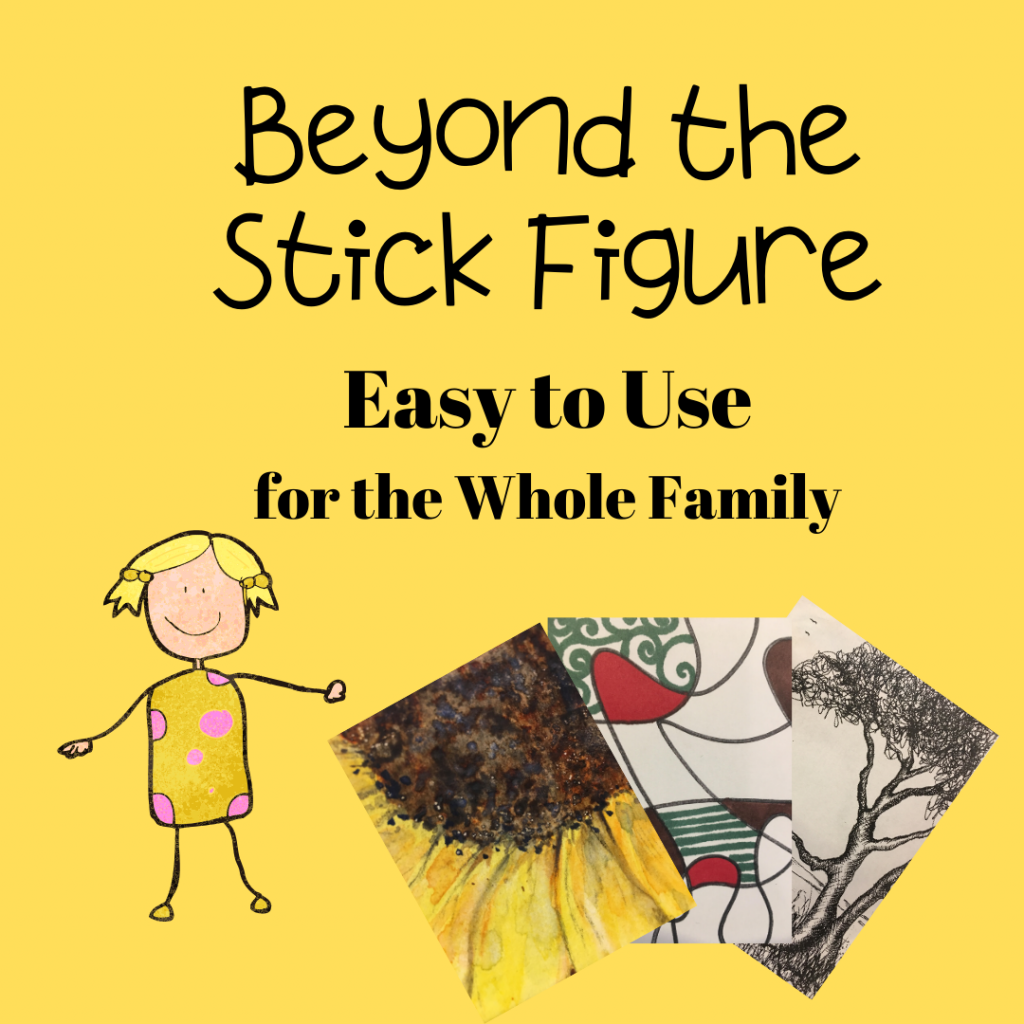
3 comments:
Your review is wonderful! The screen shots and personal photos are a great touch!
Rodna, nice review. Would you please share with me how you captured the screen shots with the eSee-N-Read. I would love to be able to do that for future reviews. Thanks!
Thank you both.
Jennifer, I used the Snipping Tool that comes with Windows 7.
Post a Comment