
What is Aleks?
In a nutshell, Aleks is an online math program, that is completely customizable to your individual child.
I know there are many online math programs out there, and they may not seem all that exciting, but let me ask you to please stick with me here, as this program is truly worth trying.
I was given an opportunity to try Aleks, free, for 1 month.
At first, I wasn't extremely excited to try an online math program.
You know how it goes, you already have a math program, and you don't want your children to get confused, or off track.
At least that is what I was thinking.
Boy, was I wrong! This has turned out to be a wonderful blessing to us.
Let's put it this way, my daughter is halfway through a program that is one year ahead of the math that we were doing, and she has only been using it for four weeks!
OK, now that you are still sticking with me here, let me tell you a little more about the actual program.
You, as the parent, will set up the accounts, and you will pick the level that you think your child is at.
There is a list of levels with descriptions of each program, so you can easily choose what fits your child best.
Programs begin at grade 3 and extend to Higher Education.
After you choose the level you think fits your child, your child will log in and the first thing they will do is take an assessment test.
This is amazing because it will be able to tell you exactly what your child already knows, and what he/she doesn't know.

"Assessment: Students begin in ALEKS by taking an individualized, adaptive assessment to determine what they already know and what they are ready to learn next. "
This program is completely custom to your child.They do not have to repeat the things they already know, like you would with a typical math program.
After they complete the assessment, their pie chart will be filled in with what they already know. (So encouraging for a child to see.)
If your child scores less than 20%, they will be recommended to go down a level, or if they score more than 80%, they will be recommended to move up a level.
After your child is set up where they need to be, they will be able to take a look at their pie chart.

The pie chart is awesome because the child can easily see how far they are progressing, and it keeps them motivated.
It also makes it more fun than a typical textbook, because they can pick and choose the categories they want to work in.
For example, your child could pick Geometry, and work on it for a while, and then they may want to take a break from that, and pick some Algebra to work on for a while.
Or, they could do one topic, then another; they can do it however they want.
The only exception is that they can only go so far in one area, because some topics require a prior knowledge of another type of math first. So, if they get to a point in one area that they need to have prior knowledge of another area first, it won't let them do any more in that particular pie slice until they go back and learn the math needed for that topic.
Here are some examples of how your child's work will look like online.

"Input Tools: ALEKS provides a free response environment and sophisticated input tools that avoid multiple-choice and require students to demonstrate content mastery."

"Learning Mode: The Learning Mode provides students with practice problems, and offers explanations of topics and procedures as needed. Once a student has demonstrated mastery in the Learning Mode, the topic is added to the ALEKS Pie, and new material that the student is now ready to learn becomes available."

"Explanations: When a student is working on a particular problem, she can access an explanation of that problem by clicking on the "Explain" button. The explanation typically provides a step-by-step solution, with commentary. In some cases, an alternative or more detailed explanation is also available."
I have had no problems being able to help my daughter with this program.
The explanations are wonderful and easy to understand.
If your child does get an answer wrong the program lets them know that it was incorrect.
Your child can then click the explanation button, and the program will show them what they did wrong, and how to do the problem correctly.

"Feedback: Students receive immediate feedback and, in some cases, suggestions for correcting mistakes."
Another great feature that I truly love is the fact that I can go in and assign an assessment or a quiz.
If you want to give your child another assessment to see where they are, or to see if they are retaining what they have learned, all you need to do is go into your parent account, and you can easily set up an assessment, and the next time your child logs in it will be ready for them.
It is pretty much the same for a quiz. With a quiz however, you can either have the program assign a random quiz of topics they have already learned , or you can pick specific problem types to quiz them on.
This is one of my favorite features.

Easily manage all student accounts, monitor student progress, view customized resources, and more."
Something else that I love, but did not learn until very recently was the fact that I could also set up printable worksheets!

"Worksheets: Students have the ability to print out 16-question worksheets for additional practice or review. These worksheets are uniquely generated based on the student's current knowledge."
This is great for when you or your child would like a break from computer work, or when you know you are going to be away from a computer for a while, but you would still like them to do their math.
As if what I told you wasn't enough already, there is another feature that is pretty cool, and it is included with all of your levels. It is called Quick Tables.
Quick Tables is a fun and easy way for your children to practice their math facts.
From addition and subtraction to multiplication and division, your child will have a blast practicing their math facts.

"ALEKS QuickTables: QuickTables is a research-based, math fact mastery program for multiplication, division, addition, and subtraction."

"Interactive Games: Provide additional review and built-in rewards."
There is even more to this program that you as the parent have access to, such as progress reports, attendance reports, detailed quiz results, and more.
I really think that the only way for you to fully understand how this program works and whether it is a good fit for your family is to try it out for yourselves.
Normally, you would get a free 48 hour trial, but Aleks has authorized us to offer you, our fellow homeschoolers, a free 1 month trial!

I really think you will love this program as much as we do.
A subscription to ALEKS is
Here are some examples of how your child's work will look like online.

"Input Tools: ALEKS provides a free response environment and sophisticated input tools that avoid multiple-choice and require students to demonstrate content mastery."

"Learning Mode: The Learning Mode provides students with practice problems, and offers explanations of topics and procedures as needed. Once a student has demonstrated mastery in the Learning Mode, the topic is added to the ALEKS Pie, and new material that the student is now ready to learn becomes available."

"Explanations: When a student is working on a particular problem, she can access an explanation of that problem by clicking on the "Explain" button. The explanation typically provides a step-by-step solution, with commentary. In some cases, an alternative or more detailed explanation is also available."
I have had no problems being able to help my daughter with this program.
The explanations are wonderful and easy to understand.
If your child does get an answer wrong the program lets them know that it was incorrect.
Your child can then click the explanation button, and the program will show them what they did wrong, and how to do the problem correctly.

"Feedback: Students receive immediate feedback and, in some cases, suggestions for correcting mistakes."
Another great feature that I truly love is the fact that I can go in and assign an assessment or a quiz.
If you want to give your child another assessment to see where they are, or to see if they are retaining what they have learned, all you need to do is go into your parent account, and you can easily set up an assessment, and the next time your child logs in it will be ready for them.
It is pretty much the same for a quiz. With a quiz however, you can either have the program assign a random quiz of topics they have already learned , or you can pick specific problem types to quiz them on.
This is one of my favorite features.

Easily manage all student accounts, monitor student progress, view customized resources, and more."
Something else that I love, but did not learn until very recently was the fact that I could also set up printable worksheets!

"Worksheets: Students have the ability to print out 16-question worksheets for additional practice or review. These worksheets are uniquely generated based on the student's current knowledge."
This is great for when you or your child would like a break from computer work, or when you know you are going to be away from a computer for a while, but you would still like them to do their math.
As if what I told you wasn't enough already, there is another feature that is pretty cool, and it is included with all of your levels. It is called Quick Tables.
Quick Tables is a fun and easy way for your children to practice their math facts.
From addition and subtraction to multiplication and division, your child will have a blast practicing their math facts.

"ALEKS QuickTables: QuickTables is a research-based, math fact mastery program for multiplication, division, addition, and subtraction."

"Interactive Games: Provide additional review and built-in rewards."
There is even more to this program that you as the parent have access to, such as progress reports, attendance reports, detailed quiz results, and more.
I really think that the only way for you to fully understand how this program works and whether it is a good fit for your family is to try it out for yourselves.
Normally, you would get a free 48 hour trial, but Aleks has authorized us to offer you, our fellow homeschoolers, a free 1 month trial!

I really think you will love this program as much as we do.
A subscription to ALEKS is
- $19.95 per student, per month, or
- only $99.95 every 6 months, or
- only $179.95 every 12 months.
I highly recommend this program. It is the best we have ever tried, and we have tried a lot!
When you have a child that has always struggled in math, but after using this math program, asks to do their math, you will see that it is totally worth the investment.
Something else I want to let you know about the pricing is that you are not restricted to one level only.
Let's say that you purchase a 6 month subscription, and you start out in Middle School math 2, which is around grade 7. And let's say that your child flies through this math program in 2-3 months, you can move them up to the next level without having to purchase a new subscription.
You can do as many levels as you can, or would like to, during the length of your subscription.
Something I would suggest if the price may be a little out of your reach is to only purchase a 6 month subscription.
You probably don't do math 12 months of the year anyhow, and I think if you were to focus on math for 6 months, and then possibly keep up with some paper review the rest of the year, it would work out great, and save you money, but still allow you to use this program.
And remember, you can generate worksheets, so you could use those for the other few months of the year as well.
Well, I hope I have given you enough information without going totally overboard, but I know how hard it is to make a decision on a math program, and it is hard to tell sometimes just from a website whether or not it would be a good fit for you.
I want you to have all of the information you need to make an informed decision.
AND, if you would like to see what other members of the TOS Crew thought of Aleks, please go here, and check it out!
*Thanks for sticking with me!*
*I have received a one month free trial to Aleks, free, as a member of the TOS Homeschool Review Crew, in return for my honest opinion. No other compensation has been given to me.*When you have a child that has always struggled in math, but after using this math program, asks to do their math, you will see that it is totally worth the investment.
Something else I want to let you know about the pricing is that you are not restricted to one level only.
Let's say that you purchase a 6 month subscription, and you start out in Middle School math 2, which is around grade 7. And let's say that your child flies through this math program in 2-3 months, you can move them up to the next level without having to purchase a new subscription.
You can do as many levels as you can, or would like to, during the length of your subscription.
Something I would suggest if the price may be a little out of your reach is to only purchase a 6 month subscription.
You probably don't do math 12 months of the year anyhow, and I think if you were to focus on math for 6 months, and then possibly keep up with some paper review the rest of the year, it would work out great, and save you money, but still allow you to use this program.
And remember, you can generate worksheets, so you could use those for the other few months of the year as well.
Well, I hope I have given you enough information without going totally overboard, but I know how hard it is to make a decision on a math program, and it is hard to tell sometimes just from a website whether or not it would be a good fit for you.
I want you to have all of the information you need to make an informed decision.
AND, if you would like to see what other members of the TOS Crew thought of Aleks, please go here, and check it out!
*Thanks for sticking with me!*

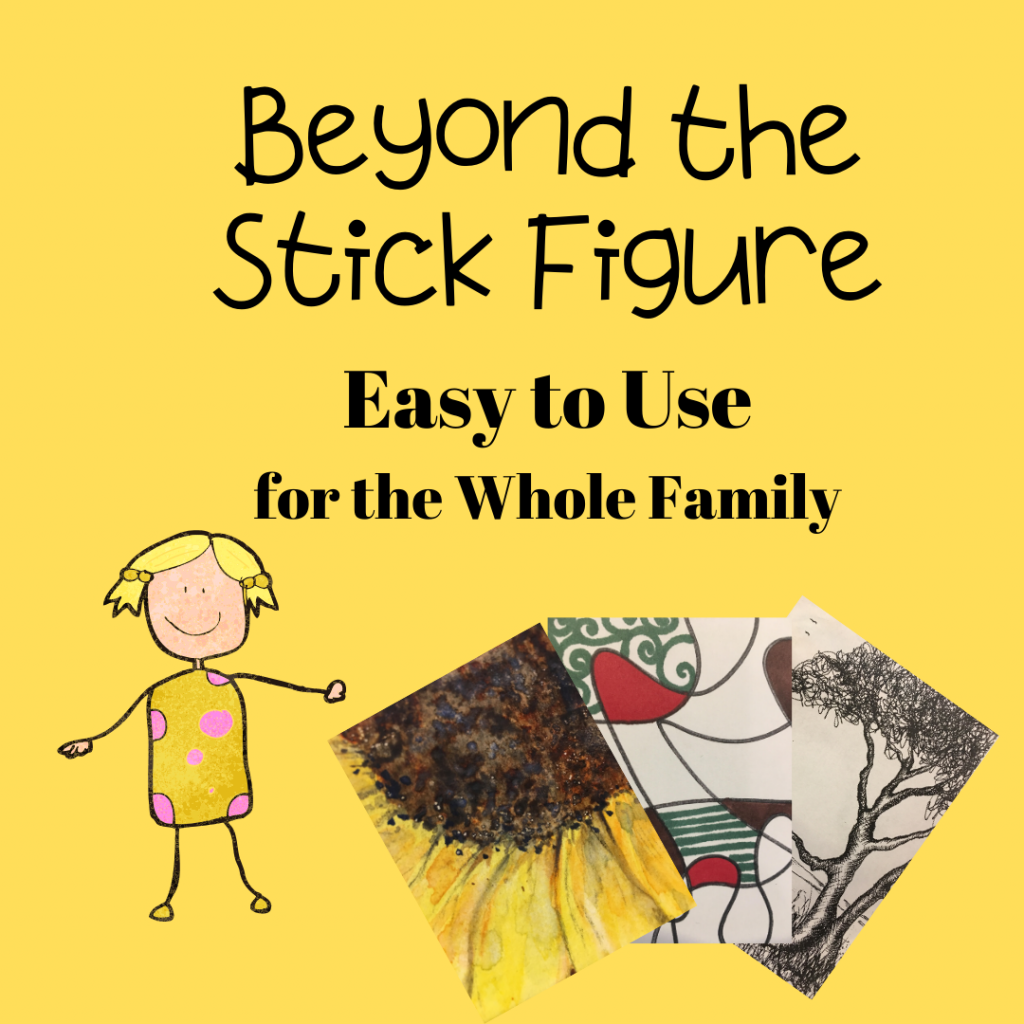
1 comment:
We loved this one too :)
My ds liked this program but *hated* that when he didn't get a problem right he had to 'practice' four more times before moving onto the next thing. My dd says, "It's hard!" but when I say I can move her down a level she says, "No! I can do it, it's just challenging."
I really like it.
Post a Comment