Bytes of Learning graciously gave me a one year subscription to UltraKey Online Family Subscription.
I wanted to try this out because I work from home and write reviews, so I type a LOT.
I was hoping this would help me to get faster at typing and not have to look at the keyboard as much, if at all.
The first thing I did was set up my account. I wasn't expecting all of the details this program has.
You can change the background display, which is really cool and you can choose a black and white keyboard or a colorful keyboard.
You can even change the color of the skin tone of the hands and choose if you want them translucent or not.
After you set those things up you will watch videos and read lessons about posture and the benefits of stretching. You will also watch a video of correct finger and hand positions.
Once you get through all of the initial setup and learning videos you will start the lessons!
The lessons are easy to follow. The teacher tells you exactly what to do and the hands on the screen show you exactly what fingers to use and what keys to strike.
As you start a lesson you will start by learning a new key. Then you will practice chains of 2 letters together. You will practice typing different keys together until you are typing words and sentences.
Once you complete a lesson you can do a skill check.
In the skill check you can choose your own passage and then you can choose whether you type a paragraph, more than one paragraph or an entire text. You get to choose so much in this program which I really like. You can really tailor it to what you want.
Once you pass your skill check you will get an assessment. It will show you what you are improving in, what most of your errors were and give you recommendations for what may help you to improve.
I have not used other typing programs except for in school, and those were definitely not as fun and tailored as this program.
After you have gone through some lessons and feel ready you can go to the typing forum. Here you can take formal typing tests, or just have fun with free typing!
There is also a Game Zone.
These are some pretty fun ways to practice your typing.
I feel like there has been a lot of effort put into this program. I really enjoy it.
I haven't had as much time as I'd like to get to the point that I hope to be at someday, but I definitely plan on using this program for a long time to keep improving my typing skills.
I highly recommend this program if you are looking for a typing program.
You can find the subscription choices here.
You can pick from 3, 5 and 8 user subscriptions. The price ranges from $29.95-$49.95.
Be sure to check out what the other crew members thought about it too!!!











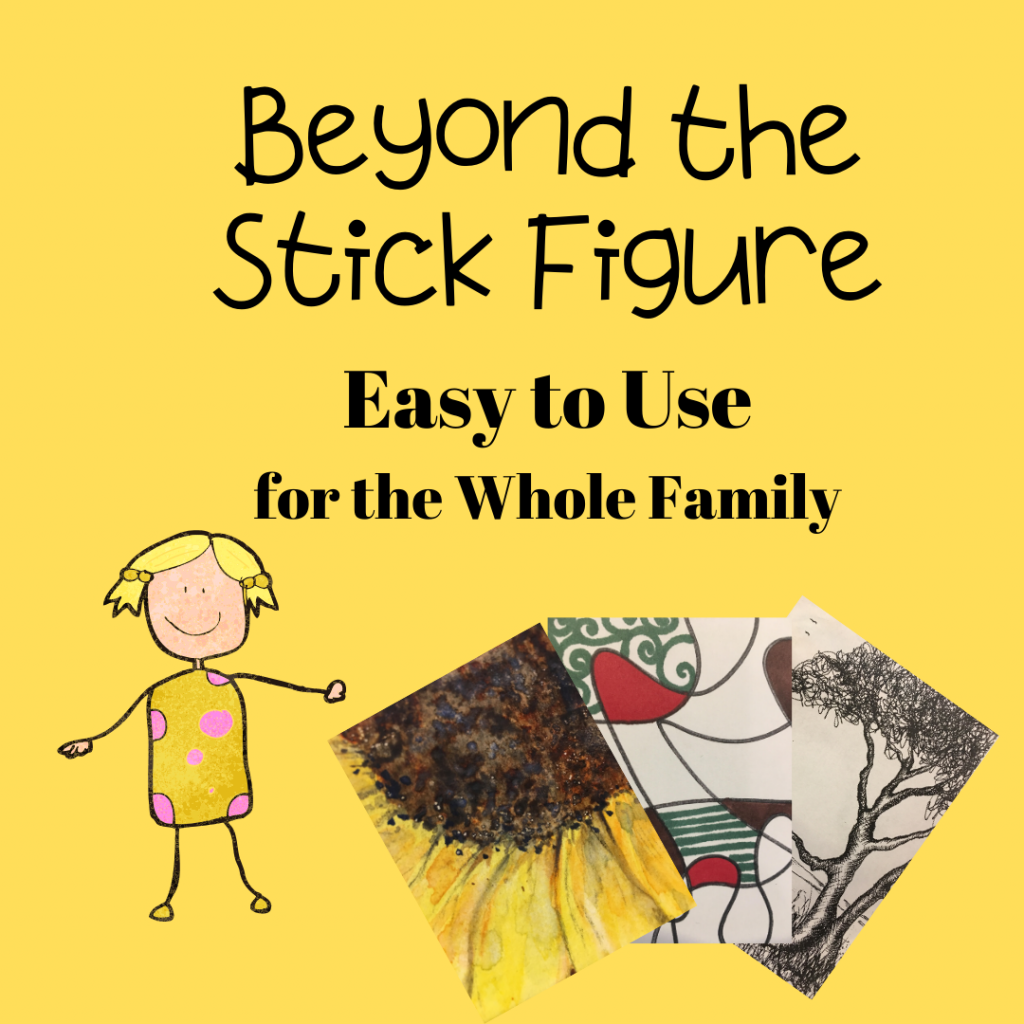
No comments:
Post a Comment